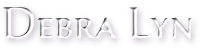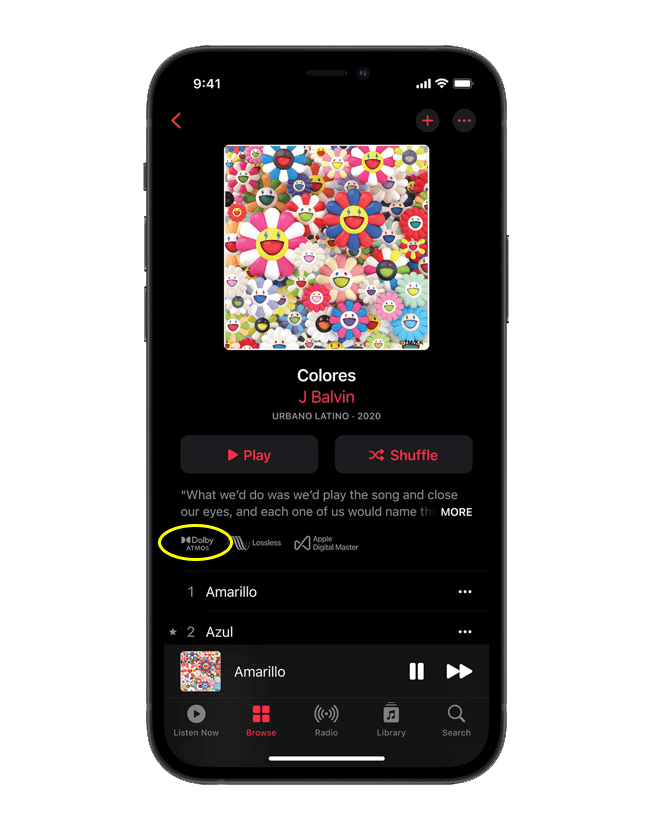Dolby Atmos & Dolby Atmos 3D Binaural Immersive Audio
We are pleased to offer new Dolby Atmos and Dolby Atmos 3D Binaural mixes for Debra Lyn’s 15th Anniversary Edition of “I Can’t Remember to Forget You” album as well as her “You Can’t Hold Me Close When You’re Holdin’ The Bottle” single.
Why Dolby Atmos? Jeff Silverman’s presentation explains Dolby Atmos
and its importance as a new format available to musicians and creatives.
What are Dolby Atmos and 3D Binaural Mixes?
Dolby Atmos
You may recognize the name from the movies, but Dolby Atmos is now available for streaming music and is quickly becoming the new sought-after 3D immersive audio format. It offers a “one size fits all” mix, which enables 1 audio file / stream to be converted to any hardware source automatically so that it will detect whether the listener is using stereo, 3D binaural, headphones or 7.1.4 Dolby Atmos format (7 speakers, 1 sub and 4 ceiling speakers) and higher.
What sets Dolby Atmos apart from stereo or older surround technology is that the music can now be mixed in a 3D space that allows the producer and/or engineer to choose precisely how to place the specific sounds (also called “objects”). For example, if you are listening to music on an Atmos-compatible sound system, you might hear a cello that sounds like it is in the front of the room when the song starts. As the song progresses, the cello can an actually move so that it sounds like it is coming from beside, behind, above or below and you feel that you are totally immersed in the music. If you’re listening to a recording of a “live” band, you might actually feel like you’re sitting right on stage.
Dolby Atmos is now supported for streaming on Amazon Music HD and Tidal HiFi. Many devices are also now Dolby Atmos compatible such as Android TV by Sony or Philips. You can also connect an Atmos-capable A/V receiver or soundbar via HDMI ARC or eARC to get the full Atmos Music Experience.
Dolby Atmos 3D Binaural
3D Binaural mixes are created directly from the Dolby Atmos mix, which is an immersive 2 track mix that allows you to listen on your favorite speakers, headphones or earbuds. 3D Binaural music is supported by all streaming services worldwide!
For more information: https://palettemusic.com/dolby-atmos-3d-immersive-mixing-mastering
Apple Music Announces Spatial Audio with Dolby Atmos
This June Dolby Atmos took a giant leap forward with the announcement that Apple Music was bringing immersive music to its subscribers.
This from Apple Music:
By default, Apple Music will automatically play Dolby Atmos tracks on all AirPods and Beats headphones with an H1 or W1 chip, as well as the built-in speakers in the latest versions of iPhone, iPad, and Mac. Apple Music will be adding new Dolby Atmos tracks constantly and will be curating a special set of Dolby Atmos playlists to help listeners find the music they love. In addition, albums that are available in Dolby Atmos will have a badge on the detail page for easy discovery.
This is an exciting time for artists, producers and listeners. We look forward to seeing the continued evolution!
Read more: Apple Music Announces Spatial Audio and Lossless Audio
How to play your Dolby Atmos MP4 files:
- You will need a Dolby Atmos compatible Tuner and Blue Ray player (preferably with Dolby Vision as well) that has a USB input on the front and/or back and is connected via HDMI.
- Make sure you format your thumb drive to FAT 32
- With some thumb drives and players, it’s better to leave your mp4’s outside of a folder
- Select USB on your Blue Ray player and go to movies.
- Double click on the Dolby Atmos mp4 file with your tuner set to play your audio from the HDMI output of your Blue Ray player.
- Enjoy! 🙂
How to play your Your 5.1 FLAC files:
Method 1:
- You will need a laptop with software that supports 5.1 FLAC playback (freeware options include VLC Media Player, Foobar2000, etc.)
- Connect your laptop to your A/V receiver via HDMI cable
- Be sure to select HDMI as the audio output in your laptop’s audio settings menu
- Open FLAC files in your software media player of choice
- Enjoy! 🙂
Method 2:
- You will need a Blu-Ray player that supports 5.1 FLAC playback
- Make sure you format your thumb drive to FAT 32
- Move the 5.1 FLAC files to USB drive
- Plug drive in Blu-Ray player’s USB port
- Select USB in the player’s menu and navigate to where the files are located
- Enjoy! 🙂